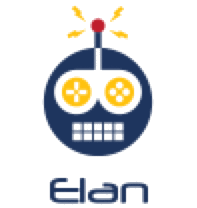Common-Docker-Commands
Some useful commonly used docker commands when working on OSX with VirtualBox.
1) This ensures the boot2docker VM is up and running.
docker-machine start default2) This is the command that needs to be executed once for every new terminal window opened, so as to establish connection with the boot2docker vm.
eval “$(docker-machine env defaut)”3) This command returns the IP address of the ‘default’ VM running boot2docker
docker-machine ip default4) Returns a list of VM with boot2docker install and running on VirtualBox.
docker-machine ls
Sample Output:
NAME ACTIVE DRIVER STATE URL SWARM ERRORS
default * virtualbox Running tcp://192.168.99.100:2376 5) Regenerates the TLS certificates needed to communicated with the ‘boot2docker’ VM.
docker-machine regenerate-certs default /// To regenerate the TLS certs for docker6) Lists all available docker images
docker images7) Looks the docker process running with a particular container id.
docker ps -a | grep <container -id >8) Removes a running docker container
docker rm <container id>9) Removes a particular docker image
docker rmi <imageid>10) Kills a particular docker container
docker kill <container-id>11) Connects to the docker container and gives access to the bash shell to execute commands on the container
docker exec -i -t <container id> /bin/bash12) Runs a docker image and does not automatically terminate the container. Allows an easy way to keep the container running and later connect to the containers shell using “docker exec -it “ command.
docker run -d <image-name> tail -f /dev/null13) This is not a docker command. This utility is part of the virtual box installation. Allows one to power-off a VM running on VirtualBox
VBoxManage controlvm <vm-name> poweroff14) Again, not a docker command. A virtual box command to share a directory on the HOST OS (OSX: /Users/esrinivasan/..) with the guest operating system running on VirtualBox. The name of the shared folder is set as “/eks” here.
VBoxManage sharedfolder add default --name /eks --hostpath /Users/esrinivasan/develop/learning/Docker/dec-2016/docker-node/docker-volume